Do reels improve your Instagram engagement? Little-known facts about reels video
There is no doubt that reels improve your Instagram engagement; the high number of clicks and shares that these videos have proves this statement. So, what are they? Lately, the new short-video format of Instagram called reel video has become one of the main features of this platform. As one of the most popular social media platforms with more than 1.4 billion users, Instagram users are getting increasingly interested in these creative and exciting features. Statistics show that the number of Instagram reels video fans exceeds other features; millions of these videos are being posted on Instagram every day.
Instagram first introduced reel Videos in August 2020 as a substitute for TikTok’s videos. Within a very short time, their interesting and unique features made reel videos even more popular than TikTok’s. Some of the features that reel videos have are the music you can add to your video, the ability to control the speed of the video, setting video length and timer, and numerous thousands of effects and filters.
Reel videos can benefit you if you aim to represent yourself successfully, increasing brand awareness and promotion. Through using a proper Instagram reel strategy, you can expect reels to improve your Instagram engagement. However, you should pay attention to some important tips like reel videos ‘characteristics, how to work with them and learn about Instagram reel video strategy.
In this article, we will examine whether reels improve your Instagram engagement or not, different ways to prove this statement, and experts’ opinions. Given the high request for downloading Instagram reel videos, we will introduce this online downloading service, especially one of its main features: Instagram Download reels with audio.
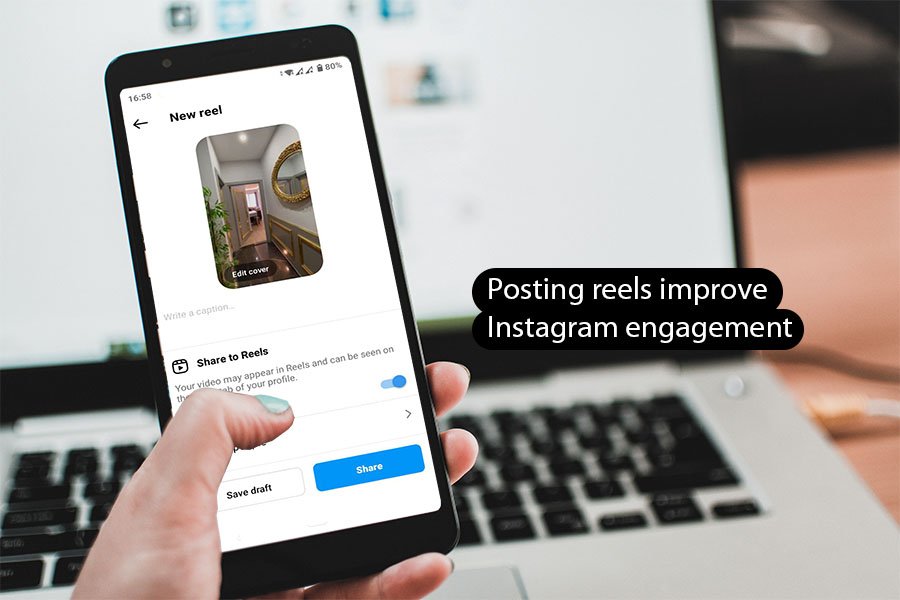
Posting reels improve your Instagram engagement
Suppose you have been working on Instagram for a while. In that case, it definitely occurs to you that witness the number of views, likes, and followers that reels bring is way higher than any other content on Instagram. And that is because of its attractive characteristics; thousands of business owners and influencers have come to the conclusion that reel videos are the easiest and fastest way to increase brand awareness and get a high view, but do reels improve your Instagram engagement?
In order to prove our hypothesis that Instagram reel videos have a better effect on your Instagram overall engagement and bring more followers, likes, and comments, we have carried out an experiment in which we post a reel video, an IGTV and a single photo under same circumstances like caption, hashtags, and the same time to share them in a 30-day long period at certain intervals.
Methodology
In this experiment, we tried to include as many content strategies as possible for all three three types to get the highest engagement: Sharing the content to stories and hashtag strategy, to mention a few. But we should admit that reel video has certain advantages over other content, like the music you add to the video and through which people can find videos with the same one. So, this increases the possibility of your reel video reaching your target audience. In this experiment, we use both trendy music and original music for our reel video to see if the number of reaches increases or not.
Results
After examining the results we got in this period of time from each one of the Reel videos, IGTV, and photo, we come to the conclusion that compared to the IGTV and photo, the new followers spring up. The numbers are ascending after posting reel videos, something around 1000 to 1500, and the number of unfollows was relevantly fixed, around 400 to 500, which is a very normal thing on Instagram.
The interesting fact was that the number of new followers that we gained after posting IGTV and the photo was descending, which means the first number was high, but on the second and third days, this number decreased; on the other hand, reels have a fixed number of engagement, and even strangely, this number got higher after the third day!
Considering the overall reach, results from Instagram insights showed that there was a steady rise when we posted a reel’s video; however, the same number for IGTV and photos was fixed or even decreased.
Engagement
After examining the results of views and likes per content, we found that besides a high number of viewers, Instagram Reels had, on average, 400-800 likes, while IGTV and photo viewers normally had around 100-200 likes. Does this prove that uploading reels improves Instagram engagement compared to other forms of content?
This analysis shows that the answer is yes to some extent; the number of new followers and total engagement, i.e., likes, and views, is higher compared to other types of content. However, this number wasn’t the same for every reel’s video as we expected. So, what is the reason for that? In the following section, we will address this question.
Analyzing the results
Posting different reel videos with different contents, music, and hashtags generated different numbers of new followers and engagements; this helped us draw a pattern and find the best strategy for sharing reel videos.
Instagram algorithms prioritize high-quality Reels
Instagram wants its users to see high-quality posts, so you rarely see low-quality videos on your feed or discovery. According to this platform’s algorithms, posts that are entertaining, funny, and interesting with high resolution get better recommendations, and more people are likely to see them.
If you want to create a new reel video, try to find a brand-new idea; while creating, pay attention to the lighting, background and filters you use. Hear it from me; never ever post the same video you share on TikTok or any other platform, especially if they have its watermark on it; otherwise, you don’t have a high chance of getting a good result from it. Also, suppose TikTok wants to download others’ reel videos. In that case, it’s better to edit them and use an application or website that downloads the videos with the highest quality; our online Instagram reel downloader is a good choice.
Create Reels that feature people performing

The result we got from the experiment we conducted showed that Instagram reel videos that people were on and doing different activities like dancing, exercising, or doing trendy challenges got relevantly high views and brought more followers than others. In addition to featuring a person in your video, using a person’s picture in your reel’s cover image is better. Using such reels improves your Instagram engagement and will bring better results.
Different music will bring different results
If you remember, I said we used both trendy and original music to find out the differences. In general, you have a better chance of getting more reach and engagement if you natively use your audio and songs on Instagram; before reel video, you had to use other applications or websites to add music to your video. But now you can easily do it.
Pay attention to the music you choose for your reel video. The result of the above experiment and my own experience shows that when you use trendy music for your video, your chance to get better engagement is way higher than when you use a normal song.
Sharing to Instagram Stories boosts views
This technique is pretty good for ensuring that the majority of your followers see the reel video. I’m sure that you know that the number of Instagram story views is normally higher than that of other content, at least in the first hours of posting. My recommendation is that you reshare the in-feed Reel video to your stories. Using this technique, you can ensure that reels successfully improve your engagement rate on Instagram.
Use a proper Hashtags method for your reel
Hashtags help your target audience find your content. They are the only clickable links you can add to your reel video. To learn the importance of Instagram reel hashtags, read the article to learn everything you need about them. You can add up to 30 hashtags to your reel’s videos. However, I don’t suggest using all 30. Using 3 to 5 relevant and proper hashtags for your post is better. A proper hashtag should have the following:
- Proper size
- A reasonable number of content already post with that hashtag
- Be Specific

How to save Instagram reels video?
As you witness, reels improve your Instagram engagement; sometimes, you get out of the idea of creating a new reel video; in these conditions, you have an alternative: to use others’ reel videos and edit them or add your video next to it. So, it is important to find out the methods to save Instagram reel videos. In this section, I will teach you how to save a reel video you want by using online Instagram reel download tools and some other methods.
Save reel videos to the Instagram app
this method is the easiest way to save an Instagram reel video. Through this method, you will be able to save a reel video in your saved album. This method lets you watch them whenever you want, but just inside your application. So, if you want to save a reel’s video on your app when you find a reel’s video on Explorer or someone shared it with you, tap on the three dots icon at the bottom right, then tap on “save. “To watch the saved reels, go to your profile, click on the menu icon at the top right of the page, and choose the saved icon.
How do you download reels directly to your device?
The only demerit of saving your reel video in the application is that you can’t use the outside Instagram, but if you want to download a reel video in your gallery or file download folder, you can use a few methods to do so. Instagram has recently added the download feature to some of its reel videos; however, you cannot download all the reels, and those you save directly from Instagram will come with a watermark; if you want to download all the reel videos without a watermark or any other limitation from both private and public accounts, you need a third-party application or website to download your video, like Hidownloader reels downloader service. The first method is to determine the times that the reel video is on the public account.
- Launch your Instagram account and get the reel videos you want to download.
- copy the link of the reel video you wish to download; to do so, click on the three dots and click the share icon; there you can copy the link of the reel video
- Search Hidownloader and click on “download Instagram reels.”
- paste the link on the Instagram reel download box,
- click on the search button, and the video will be downloaded immediately
Sometimes, the reel video you want to download is from a private account. In this situation, you need to use Hidownloader’s private downloader. To use this unique feature, do as follows:
- Go to Instagram and find the reel video you want to download.
- Click on the three dots on the top right and then choose share.
- Copy the link.
- Go to Hidownloader and choose “Download private video.”
- Paste the link into the download box.
After entering the link, a new link will appear automatically. Follow these steps:
- Click on “OPEN TAB.”
- You will see a new page with codes.
- Select all the codes and copy them.
- Paste the codes in the “source box.”
- Click the search button.
save the Instagram video with a screen recorder
Another way to save reels from Instagram is to use your phone’s screen recorder tool to save the video you want. Most iPhones have this ability and can easily record their screens. On the other hand, only some Android smartphones have this tool. If your Android phone does not have this tool, you can always download applications that enable you to record your screen. Just search on Google Play.
After activating or installing the screen recorder ability, go to your Instagram app and choose the reel video you want to save. Use the screen recorder application or go to the control center and press on the screen record. Play the video, and stop recording as soon as it is over
