Mobile video editing apps have recently transformed how social media users create and edit videos. People nowadays are capable of generating exciting and high-quality videos using only their phones or tablets, thanks to the increased use of mobile devices. Mobile video editing apps continue to become more advanced, with different features and tools to help users create professional-looking videos.
Today, when users watch more videos than ever, video editing mobile apps have become a must for any content creator, company, and influencer looking to compete on platforms such as Instagram, TikTok, Twitter, and others. These applications let users edit videos easily and make creating and sharing content on social media simpler.
With countless editing mobile apps available on the market, choosing the one that suits you and meets your needs can be hard. To make a solid decision, it is critical to grasp the features and capabilities of each app.
This article will look at 8 of the greatest video editing mobile apps available. We will explore the advantages and disadvantages of each app, as well as its features and functions. We’ll also show you how to make the most of these videos by editing mobile apps to generate professional, high-quality videos.
This video editing mobile app can help you produce captivating and entertaining movies whether you are a professional videographer or a rookie filmmaker. So, let’s dive into the world of video editing mobile apps and discover the best apps that can help you bring your creative vision to life; in the final section of this video, we’ll teach you how to save from IG reels so that you can edit them using those apps and share them as your own content on Instagram

8 of the best mobile video editing apps
in this part of the essay, we will introduce 8 of the best mobile video editing apps you can use for content creation, especially for Instagram users.
1- Quik

Quik is the first video editing mobile app we introduce; it is from GoPro and is an excellent tool for quickly creating stunning edits. Quik analyzes your video, identifies faces and colors, and perfectly frames the video using artificial intelligence. Many functions are available with Quik, such as effects, trimming, zooming, rotating, and 26 different themes that include fonts, pictures, and filters.
Users can also access over 100 free songs to add the perfect soundtrack. You can create HD videos in cinema, square, or portrait formatting for social sharing and save drafts for up to seven days. Quik is free with in-app purchases, available for iPhone, iPad, and Android. However, some users have reported glitches and minimal control options.
2- Vimeo

Vimeo has joined the mobile video editing market by introducing its app, Vimeo Create. With the use of pre-designed themes, stock footage, and photos from media archives, Vimeo enables its users to create and edit short videos. The application offers different features for editing videos, like color customization, transition, and auto-captioning. Sharing your finished masterpiece on Vimeo and social media networks is easy with Vimeo Create. The app is free, but some features require a Vimeo Pro account. Vimeo tool is very user-friendly and available for both iOS and Android devices.
3- Clips

Clips, Apple’s pre-loaded video editing mobile apps, may seem like another default application on your device. It’s absolutely worth exploring the advanced features of this tool, which skilled programmers created. The live tiles setting, which lets you create live captions and titles that change as you speak, is one very interesting feature of this tool. Additionally, you can add animated emojis, backgrounds, and music tracks that sync intelligently to the length of your video. The Selfie feature provides a range of 360-degree backdrops. At the same time, clips automatically recognize individuals in your videos and suggest sharing options.
Although Clips has several capabilities, it is only compatible with iOS devices. Still, the app is accessible, easy to use, and supported by Apple. The video clip is an effective tool for improving your iPad or iPhone video editing skills
4- VivaVideo

VivaVideo is a free, easy-to-use video editing mobile app that offers a set of tools. Additionally, fun features to turn your video clips into more interesting and attractive content. With hundreds of special effects, stickers, filters, animated clips, and subtitles, you can splice your videos with a few taps of your phone. In addition, the app offers collage templates, customized lens choices, background music, and slow/fast motion control. Although having a big user base, some users have complained about bugs and have found the in-app purchases and advertisements annoying. VivaVideo is compatible with Android and iPad.
5- Videoshop

Videoshop is a user-friendly video editing app suitable for everyone. Videoshop provides many exclusive features, such as captioning, transitions, sound effects, video cutting, and music mixing. It lets users add effects influenced by Instagram, modify the speed of playback, and make stop-motion animations. It is also possible to resize pictures inside the video frame. However, some features require a subscription upgrade, starting from $3.99. It does have a subscription model; however, it is free to use with in-app payments.
6- InShot

With millions of happy users on Google Play and the App Store, InShot is a popular mobile video editing tool. Users don’t need to have high knowledge of editing, trimming, and using effects in their videos due to its simple yet effective features. In addition to providing simple video resizing for social media platforms like Instagram and TikTok, the app includes a ton of entertaining filters and backgrounds. However, some features must be unlocked through in-app purchases. On Android, iPad, and iPhone, InShot can be downloaded for free. Beginners and social media content creators can use this device as an excellent tool for their video creation strategy.
7- VideoShow

VideoShow is a famous video editing mobile app for beginners. Text overlays, graphic effects, stickers, GIFs, multi-track music, transitions, photo filters, sound effects, and live dubbing are among the numerous options available. Over 50 video themes, 30 custom filters, and hundreds of music tracks are available in this awesome tool. Additionally, VideoShow offers video compression, easy sharing, and square or no crop themes for Instagram. Although the application is free, it contains watermarks and advertisements that might be annoying. VideoShow is a fantastic mobile video editing tool that works with both iOS and Android smartphones.
8- Pinnacle Studio

Pinnacle Studio is an excellent video editing app for mobile and desktops, allowing users to edit videos, audio, and photos easily. With an easy-to-use interface and a variety of features, users can arrange their clips on a storyboard, make precise edits to the timeline, and add transitions, effects, and a soundtrack. Pinnacle Studio supports high-grade video development from 720p up to 4K output. Projects can be exported to the desktop version for further editing. The app is available for iPhone, iPad, and Windows, and it costs only £54.99. However, some lagging issues may occur when exporting videos.
How to download reel videos from Instagram?
Instagram has recently added the option to download reel videos; However, not all the videos are provided by this option, and those that you download will come with a watermark. You will need a third-party tool like Hidownloader’s reel downloader tool to download reels without watermark and any limitations. It is important to pay attention to online moral codes and respect people’s intellectual property; make sure to ask for permission and mention them as your source. Here is a step-by-step guide on how to use this online service is as follows:
- Get to your Instagram account and get the reel videos you want to download.
- copy the link of the reel video you wish to download; to do so, click on the three dots and click the send icon; there you can copy the link of the reel video
- Search Hidownloader and click on “download Instagram reels.”
- paste the link on the Instagram reel download box,
- click on the search button, and the video will be downloaded immediately
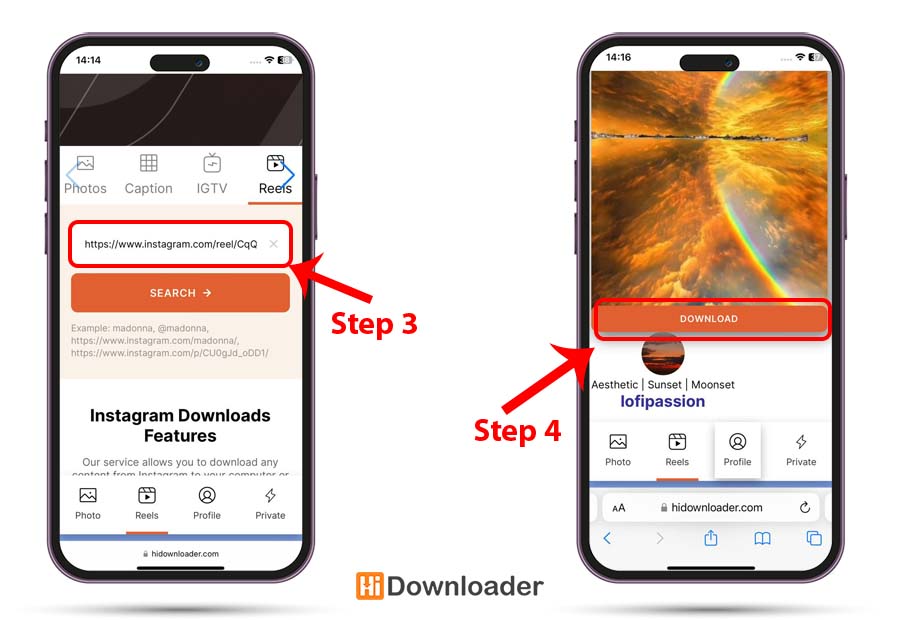
There are times when the reel video you want to download is from a private account. In this situation, you need to use Hidownloader’s private downloader. To use this unique feature, do as follows:
- Go to Instagram and find the reel video you want to download.
- Click on the three dots on the top right and then choose share.
- Copy the link.
- Go to Hidownloader and choose “Download private video.”
- Paste the link into the download box.
After entering the link, a new link will appear automatically. Follow these steps:
- Click on “OPEN TAB.”
- You will see a new page with codes.
- Select all the codes and copy them.
- Paste the codes in the “source box.”
- Click the search button.
