Instagram Reels have gained popularity, amazing both serious users and content creators. Due to their original and interesting content, these little videos have become incredibly popular. You only need to make a short video and add it to the Reels playlist to upload an Instagram Reel. However, one of the most recent Instagram Reels trends is the creation of captivating moving song lyric videos. If you’ve ever seen one of these compelling works, you might wonder how to add song captions on Instagram reels.
Fortunately, you’ve found the best place. Instagram Reels videos as the newst tool released by this famous social media offers many options; one of the most interesting options is adding music to your contents which give you the opportunity to express yourself and share your favourite songs along with your videos and photos. Despite the lack of a built-in function, this article will discuss how to add song captions on Instagram reels. Get ready to let your creativity run free and discover a clever trick to add song lyrics to your Reels. Let’s get started and learn how to add song captions on Instagram reels to get more attraction and, therefore, more interaction. Speaking of the captions, do you still need to learn about our latest tool, instagram reels downloader? Check this article.
how to add lyrics to Instagram reels on an iPhone?
You’re in luck if you are looking for the answer to how to add song captions on Instagram reels. You may enrich your content and draw in viewers by incorporating song lyrics in your videos using one of the several methods Instagram allows. There are various ways to add lyrics to instagram Reels; in this part we will mention a few of them.
Recently, Instagram Reels included lyric effects, such as 3D and Dynamic Lyrics, that automatically display a song’s lyrics as it plays along on your Reels. Using these effects is as follows:
- To add a new post, open the Instagram app on your iPhone and tap the “+” icon or swipe right on the homepage.
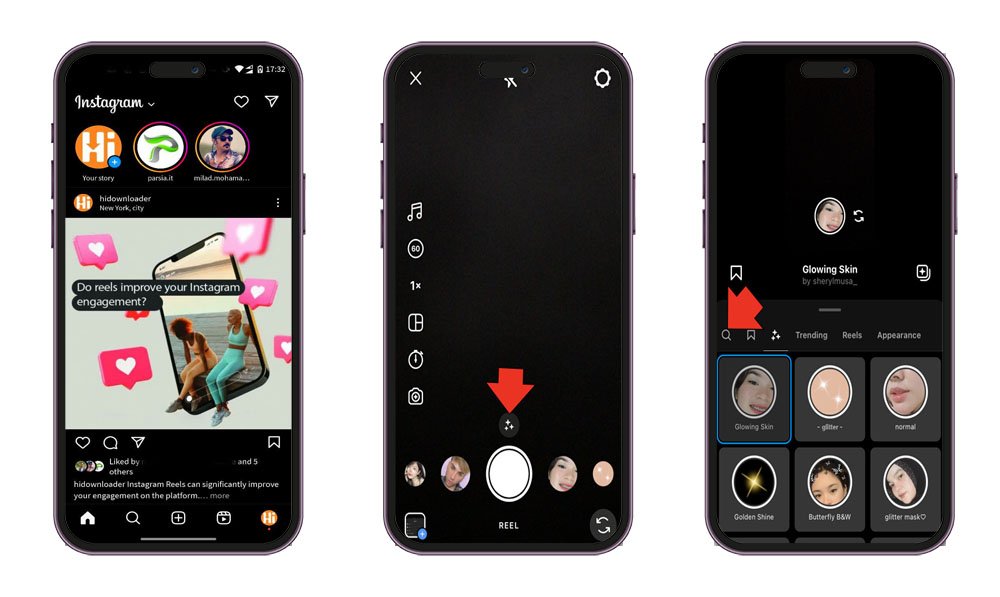
- To reach the effects tray, click the three stars icon on the left after tapping “REELS” at the bottom to enter the Reels Camera.
- Find the 3D Lyrics and Dynamic Lyrics effects by browsing or searching. Choose it for your lyrics video once you’ve found one that meets your criteria.
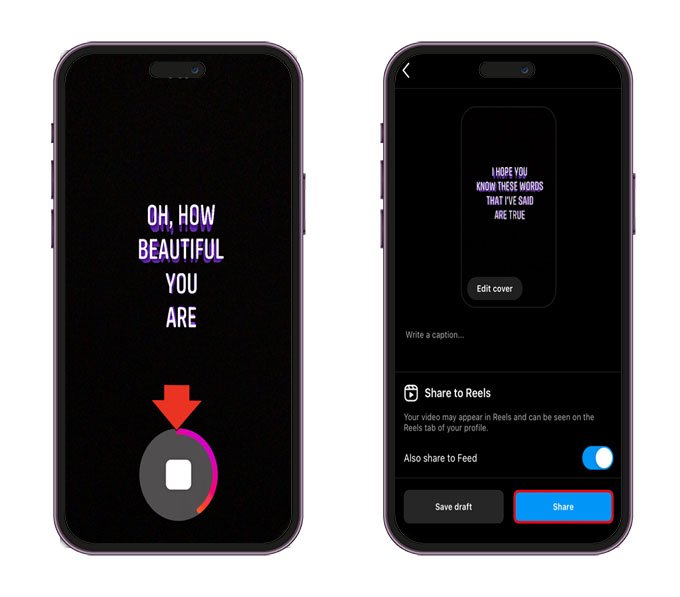
- To select a song with lyrics, tap the music icon. The music lyrics will appear on the screen; you can edit them to make them more personalized.
- The song lyric effect will appear as soon as you start recording your video and your content.
Remember that only songs with Instagram-activated lyrics are allowed for the auto-lyrics feature. Before choosing the right song instagram reels, you should test a few. You can manually write the lyrics into the text tool or look into other options if you want to add lyrics to a particular song or your music file that doesn’t already have any.
How to add song captions on Instagram reels on an Android Device?
If you are wondering how to add lyrics to Instagram reels on your android phone, do as follows:
- Open the Instagram app on your Android device to get started.
- Choose “Reels” from the menu options after finding and tapping the “+” icon at the top of the screen.
- To begin recording your video, continue to depress the “Record” button.
- Now first thing to do is t select “Music” and then the “Stickers” icon at the top of the screen.
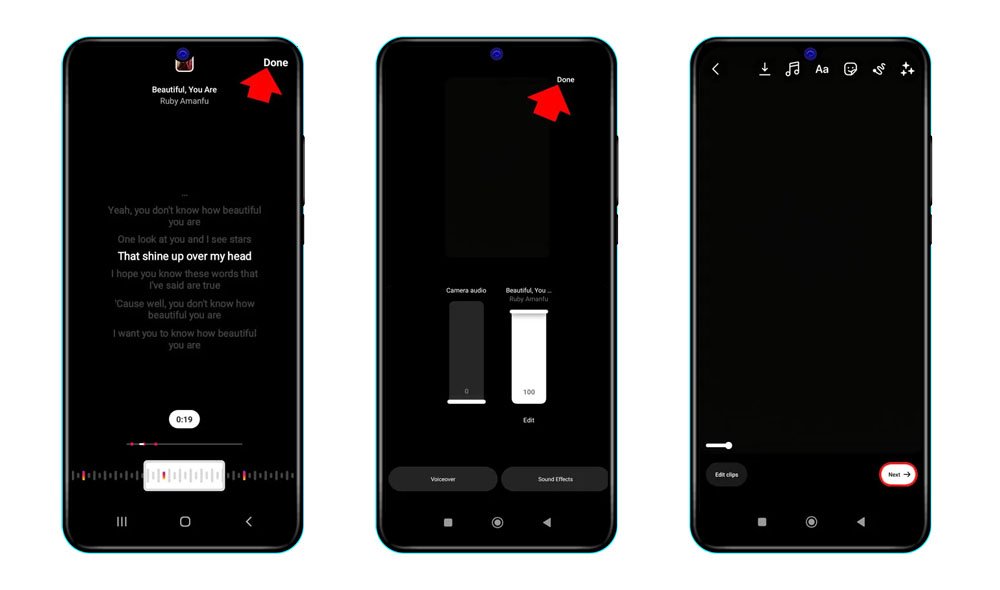
- You can find your favourite song in the list of tracks using the search bar
- If there are lyrics for the song you choose, they will be shown. In case there is no lyrics avalible, you might need to change the music that has the lyrics
- Click “Done” when you’ve located a song with lyrics that works. Remember that the song’s lyrics must remain available while your video is saved.
- Go to the bottom of the screen and select “Reels” now. Then, tap the tiny box in the lower left to choose the recorded video.
- Click on the “Music” on the left side of screen to find out the muscis you previously chose. To confirm, tap on “Done”.
- Click “Preview,” then “Next,” then “Next” once again to continue.
Best tools for copy Instagram caption
Copying Instagram posts’ captions has always been a demand for Instagram users. Since you are searching for how to add song captions on Instagram reels, you might be interested in copying captions of other posts. Let’s learn about the Hidownloader Instagram caption download tool.
To use this unique online service, do as follows:
- Get to your Instagram on your phone, tablet, or PC
- Get the position you want to download the caption from it.
- Click on share icon or the three dots icon on the top right of the post and then “copy link”
- Go to the Hidownloader and select Instagram caption copy
- Paste the link on the box and tap on search, and your caption is ready.
