Instagram reels tutorial; full Instagram reels guide for beginners to become reels expert
In the Instagram reels tutorial, we try to teach our users the ABC of using the new and popular feature of Instagram, called reels video. Instagram reels video is becoming the central feature of this platform, and even the number of its fans exceeds other features, like IGTV and casual videos. According to the statistics, millions of reels are posted daily on Instagram. The total number of reels video on Instagram exceeds 140 billion! Shocking, isn’t it?
Due to their fabulous features, reel videos are getting more and more attention. They are highly influenced by TikTok’s videos; however, the latest updates of reels and the unique features that Instagram has added to the reels, like the trendy music you can use for your video, the ability to control the speed of the video, ability to set video length and timer, and thousands of affects and filters, is making it even better and more popular than that of TikTok.
Owing to the fact that fame and popularity bring numerous opportunities and chances to represent yourself, many influencers and business owners try to use Instagram to get more attention and, therefore, increase their brand awareness and promote themselves. By using a proper Instagram reels strategy, you can expect to get a high number of views, likes and followers. They need a complete Instagram reels guide to learn the dos and don’ts of using this feature.
As a beginner in the world of Instagram, you definitely need an Instagram reels tutorial to find out at first what is reels video, what are its characteristics, how to work with this feature, learn about Instagram reels video strategy, what should be used in your video, and what should you avoid, and list of question like this. Also, as the demand for using tools for Instagram download reels video has increased, we will introduce the online download reel service and teach you how to use it. Read this Instagram reels guide to the end to find your answer to each of the questions mentioned above.
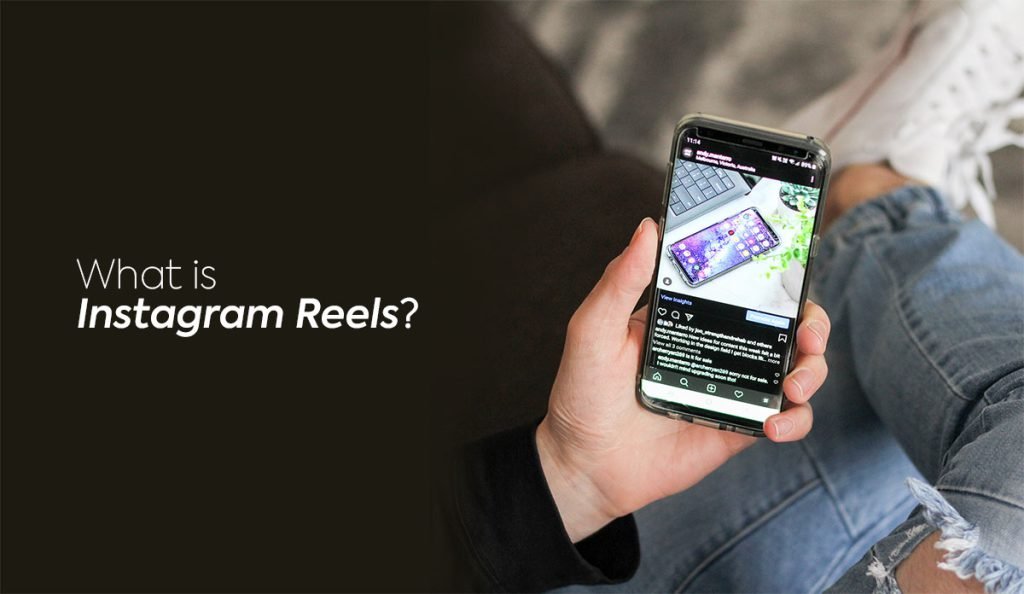
What exactly are Instagram Reels?
In this part of the Instagram reels tutorial, we will talk about what is Instagram reels video is and teach you how to use it to gain more views, likes, and followers. Crucial points in your content-creating process must be taken into account, like the Instagram reels algorithm, reels strategy, Instagram reels video feature and how to make the best of it.
Instagram reels video was first represented In August 2020 as a new and exciting feature that was very similar to TikTok’s videos; within a very short time, it became one of the most popular features of this famous platform, to the extent that it even overtakes TikTok in term of popularity and fame. Statistics have revealed that more than 500 million people watch or create new reels daily.
Nowadays, normal Instagram users, influencers, and many businesses create new Instagram reels video as an easy and fast way to gain more viewers and followers, represent their products and increase brand awareness. In the beginning, users could just create 15-second-long videos. Nevertheless, in the latest updates, Instagram has enabled users to create videos up to 90 seconds. In addition to the duration, you can add thousands of effects, music, and filters to your video; one of the exciting merits of Instagram reels is called dual video, in which you can use other reels video and create a new and funny one.
How to create an Instagram reel video?
If you are a freshman in the wide world of Instagram and still wonder this part of reels Instagram tutorial is perfect you because we will tach you How to do Instagram Reels step-by-step. There are two ways to create an Instagram reel video mentioned in this Instagram reels tutorial; one is to record your video, and the other is to upload a reel video; both are easy and simple. If you want a reel video that catches the eye, pay attention to the tips mentioned below.
- Avoid copying or duplicating other reel videos or posting your exact video in TikTok video, especially if they have TikTok’s watermark.
- Avoid posting low-quality reels, and ensure the video’s quality meets the standard factors of Instagram.
- There is no need to use professional gadgets like expensive cameras and microphones. You can create reels with your phone, just be creative and use proper lighting, music, notes, hashtags etc.
Recording your Instagram reels video
The first way to create an Instagram reel video is to record it. To start recording, choose the proper timing. Three are 4 possible options regarding the timing. They are 15-sec, 30-sec, 60-sec and eventually 90-sec options. Choose the one that fits your content. Now you should choose one of the reel’s video layouts and speed options. Then set up a time and video timer. When you click on the record, the countdown will start and after that recording will automatically start and end.
Upload a video to the Instagram reels video from other sources
There is a time when you have a video and want to share it. Whether it is an old video you have on your device, or you have downloaded a reel video from another account, edited it, and now want to share it. To upload a video as a reel’s video, tap on the camera icon or scroll your page to the left. Choose the video of your gallery.do the required editing, write the caption, and tap on the share icon. In this method of creating reels pay attention to the video’s length and size; we recommend using the 16:9 Aspect Ratio so that when a user watches it on full screen, no problem will occur.

How do you make a high-quality reel?
In this part of tutorial on Instagram reels, I’m going to teal you 15 key point of creating Instagram reels that I have realized through few years of working on this lovely platform:
- Establish your objectives and target audience
- Pick the work that is best and most relevant.
- For an easy flow, logically arrange the content.
- Make the beginning interesting.
- Show off your abilities
- Ensure that the audio and visual design are consistent.
- Edit the reel and pace it for natural transitions.
- Give each component a context and a description.
- Make sure the audio is clean and select appropriate music.
- Use seamless, unobtrusive transitions.
- Make sure the video has a good quality.
- Before making a decision, review and input.
- Include a polished outro with contact information
- Export your video in a popular format for simple sharing.
- Regularly update your reel to reflect growth.
By following these tips, Thant you can’t find in any Instagram tutorial reels LOL, you can master creating reels and I guarantee that your overall engagement rate will boost.
Instagram reels video algorithm

Learning Instagram algorithm is a must in any tutorial on Instagram reels. According to the Reels algorithm, Instagram prioritizes those videos that are audience friendly and can capture the target audience’s attention. Some of the factors of the algorithm are:
- Posting reels videos with a trendy topic
- follow trendy and famous challenges.
- find out what type of video your target audiences like through Instagram insight or other analytical tools
- create genuine, attractive and high-quality content
- use proper Instagram reels video hangtags
- choose the best time to post a reel video
If you comply with the mentioned tips, Instagram will give your content a reasonable rate and show it to other users; therefore, you can expect interaction. Since Instagram reels video hashtags and choosing the best time to post reels on Instagram are critical, in this part of the Instagram reels tutorial article, we will briefly discuss them in the following.
Instagram Reels hashtags
Instagram reels hashtag is a great feature of Instagram tutorial reels helps Instagram acknowledge you and your content and shows it to the target audience that searches for the same topic. As the only clickable link on Instagram reels, hashtags will help people to discover new reels related to the hashtags they are searching for. Note that using related and proper hashtags guarantees a high number of views and likes.
What are the benefits of using Instagram reel hashtags?
Well, for Instagram reels and hashtags are a crucial part of sharing content. Hashtags help the Instagram algorithms to categorize your Reels video based on the audience search pattern; now I have listed 4 main benefits that using Instagram reels hashtags will bring:
- Instagram reels hashtags will help your target audience find you: hashtags will get your content to the right audience.
- You can find an idea to create Instagram Reels videos: hashtags are the best source to find out what people are looking for. You can make them
- create trendy reel videos there are some trendy topics on Instagram that most of the people search for; by creating videos related to these topics, you can put your page in the spotlight and attract countless views and likes.
- Instagram reel hashtags can lead to brand awareness: you can use Branded Hashtags that are specific hashtags about your business; through those hashtags, Instagram users can easily reach your reel’s video.
How to find the best Instagram reels hashtag idea?
In this part of the Instagram reels tutorial, we share some techniques that help you find the best Instagram reel hashtags for your content. Instagram enables you to use up to 30 hashtags. However, we do not recommend using all 30; you can find out the reason for this opinion but reading the article about the Instagram reels hashtags guide. Factors that you should pay attention to while choosing hashtags are these:
- Hashtags size: avoid using hashtags that are too small or too big; there is a low chance of getting high interaction if you use such hashtags.
- The number of the already published post: find out how many posts have already been published with that hashtag; those with too many search results are not good options Because you will be lost among the millions of posts. Using hashtags with few reaches will not bring high interaction.
- Use specific hashtags: They are significant because they will give people exactly what they need.
What is the best time to post reels on Instagram?
According to the top reels Instagram tutorial, there are some high times when most people are online and checking their Instagram. So, if you post your reel video in those hours, it will likely get many views and likes. However, it does not guarantee it, and you should also contain other factors. In general, based on statistics, these are the best time to post reels on Instagram:
- Monday: 6 AM, 10 AM, 10 PM
- Tuesday: 2 AM, 4 AM, 9 AM
- Wednesday: 7 AM, 8 AM, 11 PM
- Thursday: 9 AM, 12 AM, 7 PM
- Friday: 5 AM, 1 PM, 3 PM
- Saturday: 11 AM, 7 PM, 8 PM
- Sunday: 7 AM, 8 AM, 4 PM
Where is your main audience from?
The best time to share a reel’s video on Instagram depends on your audience’s location. The country and cities your audience are from hugely influence the time and type of your content. To find out where your followers are. Check your Instagram insight; you should have a creator or business account to access this ability. You can find the best time to share your reel video by analyzing your account and finding the cities and countries where your followers come from.
Troubleshooting for Instagram reels?

In the process of creating a new reel video, you might struggle with some problems. The most common issues are mentioned in this part of tutorial on Instagram reels, with a brief discussion on how to fix them.
Why can’t I have access to the reel video?
Instagram reels video has been added to Instagram recently. If your account does not allow you to Instagram create or even watch them, check App Store or Google Play, find the latest version, and update your Instagram.
Why can’t I add music to my reel videos?
This problem usually occurs due to copyright. Some music may not be available in the country you live in; check out if your Instagram is updated or not; usually, Instagram allows you to use music, but if for any reason you aren’t able to access music, you can use other tools and application to add music.
Can I still add images to my reel videos?
You can add still images to your reel video by clicking on the camera at the bottom left when editing a reel video. You are even given the ability to add other people’s videos by clicking on the three dots icon when you are watching any reel’s video on Instagram.
How to save Instagram reels video?
In the last part of your Instagram reels tutorial, I will teach you how to download a reel video you want using the online Instagram download reel video tools we in Hidownloader represent. You may like a reel’s video and want to download it so that you can watch it over and over whenever you want or even use it to reel’s create your own reel video.
How or save reel videos to the Instagram app?
One of the easiest ways to save an Instagram reel video is to save the reels on your application. Through this method, you can save a reel video, but you cannot watch them outside the Instagram app. So, suppose you want to save a reel’s video on your app. Whenever you come across a reel’s video on explorer or someone shared it with you, just tap on the three dots icon the in the bottom right, then tap on “save.”
In order to watch the saved reels, go to your profile, click on the menu icon at the top right of the page, and choose the saved icon. Even you can categorize your saved videos by creating folders.
How do you download reels directly to your device?
The disadvantage of saving your reel video in the application is that you can’t use it outside Instagram. Still, if you want to permanently save a reel video, there are a few methods that can help you do too so. Here you need a third-party application or website. We recommend using the Hidownloader reels downloader service. The first method is as follows:
- get the Instagram and find the reels video you want to save
- click on the send icon and then “copy link”
- open your browser, search the Hidownloader and select “download Instagram reels.”
- Paste the link to the video on the box and click the search button.
save the Instagram video with a screen recorder
Another way to save reels from Instagram is to use your phone’s screen recorder tool to save the video you want. Manly iPhones have this ability and can easily record their screen. On the other hand, only some Android smartphones have this tool to record screens. If your android phone does not have this tool, you can always download applications that enable you to record your screen. Just search on your Google Play.
After activating or installing the screen recorder ability, go to your Instagram app and choose the reel video you want to save. Use the screen recorder application or go to the control center and press on the screen record. Play the video, and stop recording as soon as it is over.
In this Instagram reel guide, we tried to talk about the Instagram reels video, what they are, how to create one, the Instagram reel algorithm, and finally, we taught you how to save a reel video you want. If you face any problem or have a question, write it down in the comment section, and our experts will answer it in the fastest time.
